Ingredient Scanner from Portions Master: Your Kitchen Just Got Smarter
Posted by Portions Master on 6th May 2025
We've been hard at work behind the scenes, and today we're excited to share one of the most powerful and user-friendly updates to our app yet. Whether you're trying to eat healthier, save time in the kitchen, or make the most of what's already in your fridge, this release is packed with features designed to make your life easier.
At the heart of this update is a brand-new tool that's going to change how you cook: the Ingredient Scanner.
Introducing the Ingredient Scanner
Have you ever opened your fridge and stared at a few random ingredients with no idea what to make? You're not alone. That's exactly why we created the Ingredient Scanner.
This new feature allows you to take a photo of the food you have at home, whether it's fresh vegetables, leftover proteins, or pantry staples, the app will instantly analyze the image and generate recipe ideas for you. No more digging through recipe books or Googling "what to make with chicken and broccoli." Now, you can let the app do the work.
What makes the Ingredient Scanner even more powerful is that it adapts to your preferences. Whether you're looking for quick-prep meals, healthy options, or something comforting and filling, you can choose the type of recipes you want the app to prioritize.
And if you're missing an ingredient or two? No problem. At the bottom of every recipe suggestion, you'll find alternative ingredients that you can use instead. It's perfect for when you're short on time or just don't feel like running out to the store.
Picture this: a busy parent juggling kids' schedules, work emails, and the question of what to make for dinner. Instead of defaulting to takeout again, they can lay out a few ingredients on the counter, snap a picture, and within seconds, get meal ideas that are nutritious, easy to prepare, and tailored to what they already have. It's a time-saver, a money-saver, and a stress-reducer, all in one.
A Smarter Portion AI
We've made Portion AI more powerful for those who do subscribe. You can now view your message history, and each message comes with options to save, copy, print, or email it. A small "view recipe" button also appears after you receive a recipe, making it easier than ever to take action.
One of the most requested features, persistent message history, is finally here. You can leave the app and return later to find your past messages still available, as long as you haven't completely closed the app.
Smarter Recipe Creation Tools
The Recipe section of the app has gotten a major upgrade as well. In addition to browsing or selecting pre-loaded recipes, users can now create recipes in several different ways:
- Cookbook Scanner: Take a picture of a printed or handwritten recipe and convert it into a digital recipe card that includes calories and macronutrient information.
- Website URL: Found a great recipe on a blog? Just paste the URL, and the app will pull in the recipe details automatically.
- Ingredient Scanner: As mentioned above, this tool lets you generate recipes by simply snapping a photo of your ingredients.
- Blank Form: Prefer to do it all manually? You can create a recipe from scratch and enter all the ingredients yourself.
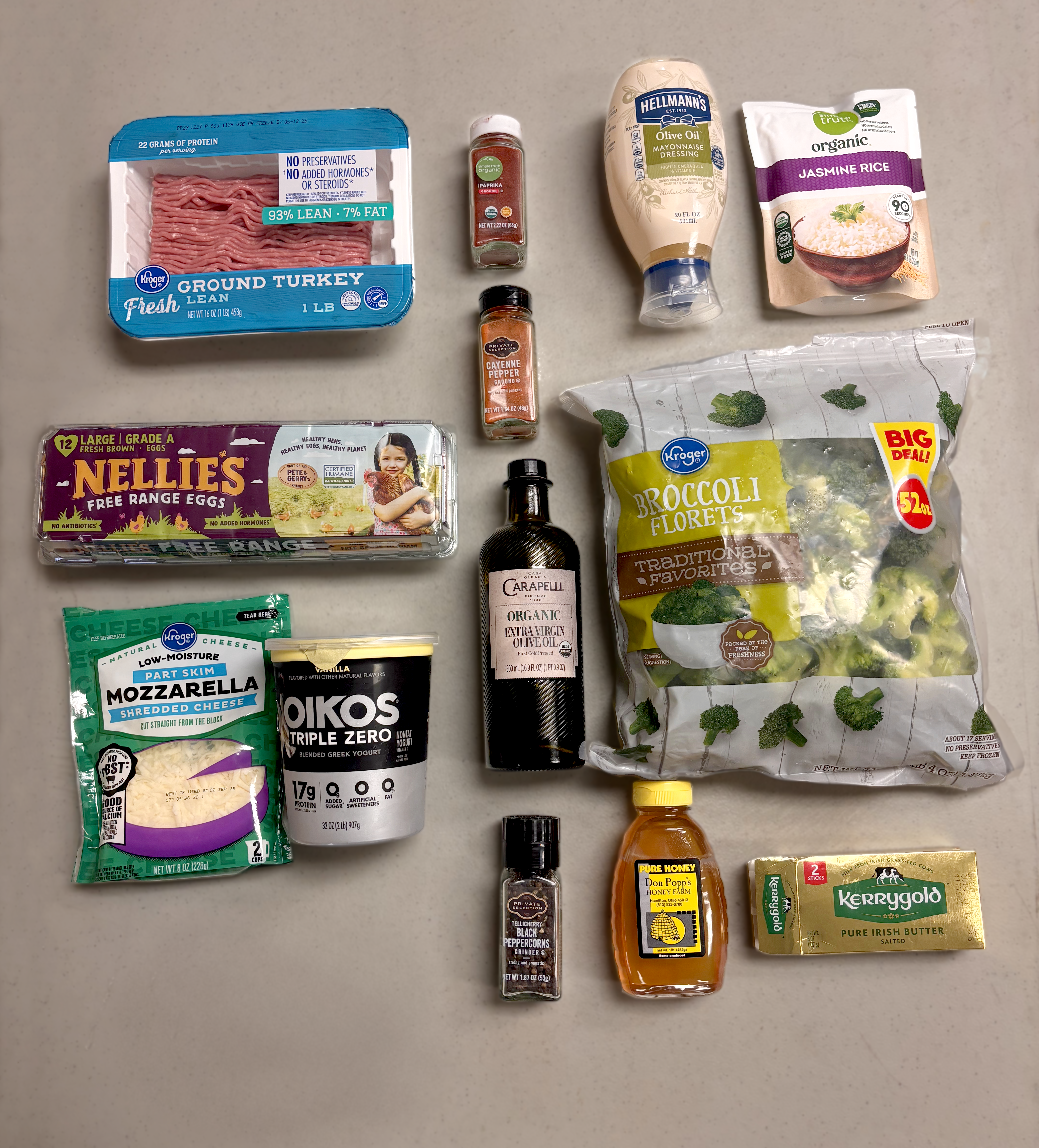
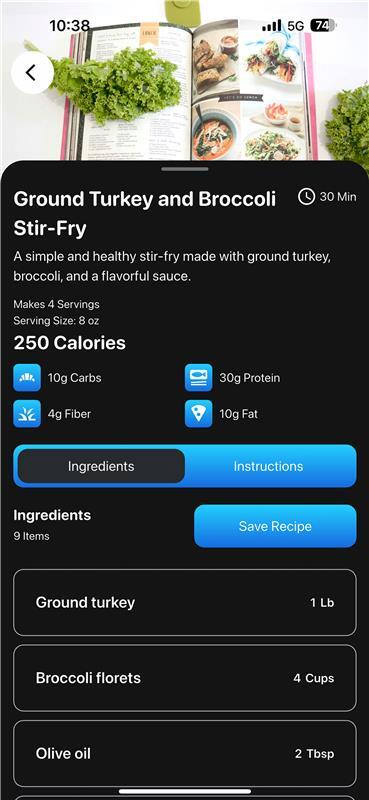
We've also made recipe editing more flexible. You can now update recipes in two different ways:
- Edit Manually: Add ingredients, upload new photos, or adjust macros manually. The app will automatically recalculate calories and macros for you.
- Smart Edit: Use Portion AI to intelligently suggest changes to the recipe, which will also reflect in updated nutrition information.
This level of flexibility gives users full control over their meal planning and nutrition tracking, whether they want to automate everything or get into the details themselves.
Better Daily Tracking and Macros View
For those who rely on our fitness tracking tools, we've made improvements to how your daily nutrition is reported.
The Daily Report on the home page now displays calories consumed rather than calories remaining, making it easier to see your progress at a glance. Fiber is also now categorized properly as a subset of carbohydrates, bringing the data in line with modern nutritional standards.
We've also adjusted the Macro Balance view under "Track Your Fitness Journey." The default macro breakdown has been updated to 40% carbohydrates, 30% protein, and 30% fats, providing a more balanced and goal-friendly approach for most users. Greens have been removed from this section to streamline the tracking process and improve accuracy.
Final Thoughts
This update marks a big steps forward in making the app your all-in-one partner for nutrition, meal planning, and portion control. Whether you're scanning your fridge, converting a handwritten recipe, or tweaking your macros, every new feature is designed to save you time and help you reach your health goals faster.
We're especially proud of the Ingredient Scanner, and we can't wait for you to try it. It's a small action, snapping a photo, that can completely transform how you approach your next meal.
Thank you for being part of our journey. We're just getting started.

